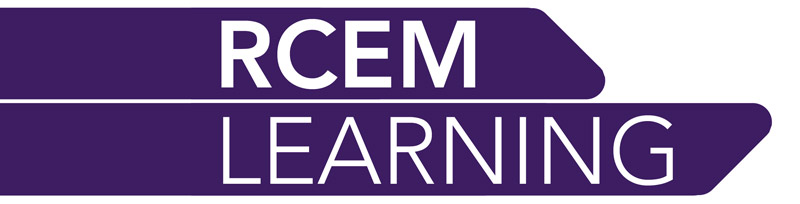Freeze and Cine Loop
Freeze key
Freeze allows the operator to produce a static image for archiving and from which measurements can be taken.
This is normally a soft key.
Typically, it is situated towards the right hand side of the control panel to be reached easily with the left hand while scanning with the right.
The key is normally labelled freeze (some of the more imaginative manufacturers use a snowflake.)
Track ball
On most equipment, the track ball controls the cine-loop facility.
The cine-loop feature allows the operator to scroll back through several seconds worth of captured frames once the image has been frozen. This is particularly useful when imaging non-cooperative patients.
The tracker ball is probably the only control on an ultrasound keyboard that is common to virtually all manufacturers. This is the equivalent of the computer mouse and is used to move the cursor around the screen when entering patient details, selecting transducer or typing on-screen text.

The lap top equivalent tracking pad has replaced the tracker ball on hand held systems.
Depending on the scan mode that is operating, the tracker ball is used to move on-screen graphics, such as callipers, and to position the box location for high resolution zoom.
The function of the track ball changes as each application is selected.
As one of the most commonly used controls, the layout of the control panel is often centred around the tracker ball. Other frequently used settings, such as callipers, gain etc. can often be located by their close proximity.